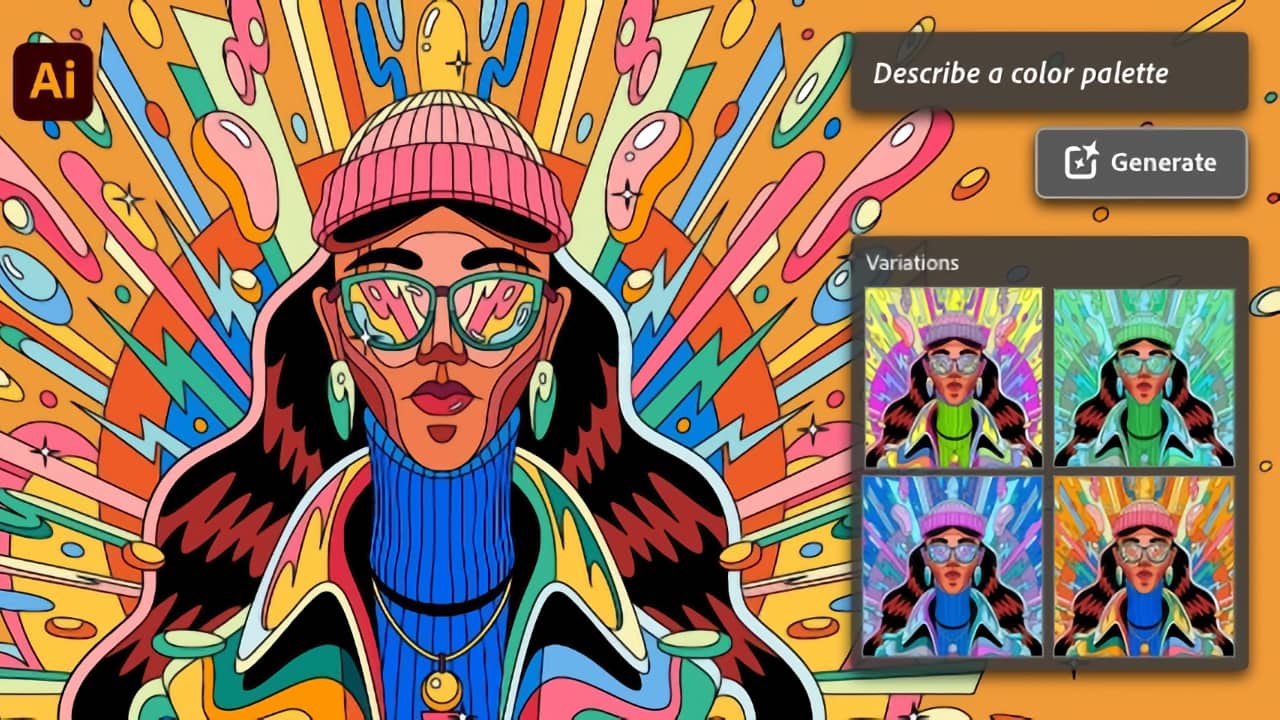
Adobe continues its Firefly generative AI roll out by adding a beta of Generative Recolor to Adobe Illustrator.
In the wake of rapid Firefly-powered Adobe Photoshop and Adobe Express releases, Illustrator is the latest of Adobe’s Creative Cloud applications to benefit from its generative AI technology roll out. These are proving popular so far as well; Adobe reports that Photoshop users have generated over 150 million images in just three weeks using the new Generative Fill feature powered by Firefly.
The new beta release of Generative Recolor does the same thing for Adobe Illustrator and transforms colours in vector artwork quickly and simply. Previously, users would have to create colour variations manually every time they developed new packaging, rethought logo colour options before a rebrand project, or redesigned websites. It is, to be honest, a bit of a pain.
Now they will be able to do that much, much quicker. The new capability is designed to capture the essence of a vision via simple text prompts – “noon in the desert” or “midnight in the jungle” – and then translate it into custom themes to recolour vector artwork. That’s going to enable users to produce multiple colourway variations and generate numerous colour options from a single artwork file for use across social, print and web, as well as rapidly and intelligently recolour graphics.
It’s neat technology and one of those workflow tweaks that can save a lot of time, making Adobe’s positioning of AI as a ‘co-pilot’ make perfect sense.
There’s more as well, with other new features being added to Illustrator including a beta of Retype, new Layers functionalities, and also some improvements to Image Trace.
Retype (Beta) lets users very usefully identify the fonts used in raster images and outlined texts, without leaving any scope for guesswork. That means they can come across a font anywhere, take a photo, import it into Illustrator, and just let Retype (Beta) identify the font without having to go through the laborious process of trying it match it by eye.
The redesigned Image Trace panel, meanwhile, can auto-detect the art type and apply the corresponding tracing preset, while individual colours can be ignored and the number of anchor points reduced to simplify the racing result. And users can now type in a layer or object name, or use the layer and object filters in the Layers panel, to quickly locate specific layers and objects in their work.
Tags: AI


Comments